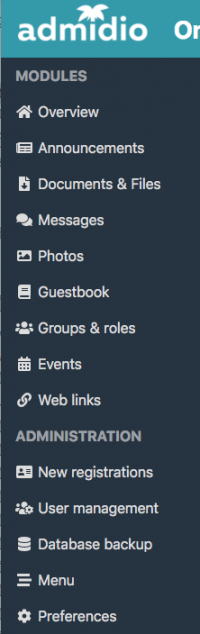Individual call of the modules
Which modules can I call?
Admidio usually runs as a standalone program, which you can access via a link from your existing homepage. But maybe you want to link single modules or pages of Admidio directly. An overview of the possible modules can be found in our menu. In addition, there are other pages which you can integrate directly and, if necessary, adapt to your ideas via further parameters.
Each of these modules works independently. That means you can put a link to this module anywhere from your homepage. If a user login is required, the login page will be called automatically. Once the user is logged in, he can navigate between the Admidio modules and your own pages at will and does not need to log in again.
However, to increase security you should include a link to the login page and logout on your homepage.
What links and parameters are available?
All parameters given here are optional. Each module can be called without the respective parameters. You should only pass them if the desired change is needed.
The parameters are appended directly to the URL. You simply put a ? after the URL and then you can write the parameter name. After a = then follows the value. If you want to append more than one parameter, the parameters are separated by a &.
Note: There must be no spaces or special characters in the complete URL. This also applies to the parameters. If you still want to pass a value with a space, you can simply write %20 instead of the space.
Login page
Calling the login page with link to registration and redirection to the page specified in the settings.
Link: http://www.example.org/admidio-folder/adm_program/system/login.php
| Parameter | Value | Description |
|---|---|---|
| organization_short_name | Shortname of organization | The short name of a stored organization that should be preselected on the login page. (from version 4.3) |
Logout
Logout of the user with redirection to the page specified in the settings.
Link: http://www.example.org/admidio-folder/adm_program/system/logout.php
Registration
New users can register using this form.
Link: http://www.example.org/admidio-folder/adm_program/modules/profile/profile_new.php
Announcements
List with all recorded announcements. Authorized users have the possibility to enter, edit or delete announcements here.
Link: http://www.example.org/admidio-folder/adm_program/modules/announcements/annnouncements.php
| Parameter | Value | Description |
|---|---|---|
| date_from | Format: System setting | View all announcements as of this date. |
| date_to | Format: System setting | View all announcements up to this date. |
| cat_uuid | UUID of a category | Displays all announcements of this category. |
| ann_uuid | UUID of an announcement | Displays only this one announcement. |
Documents & Files
Listing of various documents or files in a freely selectable folder structure. Folders can also be shared only with specific user groups.
Link: http://www.example.org/admidio-folder/adm_program/modules/documents-files/documents_files.php
| Parameter | Value | Description |
|---|---|---|
| folder_uuid | Folder UUID | Specifying the UUID of the file folder to be displayed. |
Sending e-mails to all members of specific roles. Without parameters, the logged-in user can select roles or other users via a selection box.
Link: http://www.example.org/admidio-folder/adm_program/modules/messages/messages_write.php
| Parameter | Value | Description |
|---|---|---|
| role_uuid | UUID of the role | UUID of the role to whose members an e-mail is sent. |
| user_uuid | UUID of the user | UUID of the user to whom an e-mail is sent. |
| subject | Subject | Subject of the e-mail can be preset with this. |
| carbon_copy | 1 0 (default) | Flag whether a copy should be sent to the sender. |
| msg_type | EMAIL (Default) PM | Specify whether to create an e-mail or a private message. |
Photos
Display of a photo gallery. Authorized users can create, maintain and delete new albums.
Link: http://www.example.org/admidio-folder/adm_program/modules/photos/photos.php
| Parameter | Value | Description |
|---|---|---|
| pho_uuid | UUID of an album | Displays the photos of this album. |
E-cards
By selecting an image in the photo module, you can send it to one or more recipients within the organization, or to external recipients with any text.
Link: http://www.example.org/admidio-folder/adm_program/modules/ecards/ecard_form.php
| Parameter | Value | Description |
|---|---|---|
| photo_uuid | UUID of an album | UUID of the photo album whose image you want to send. |
| photo_nr | Number of a photo | Number of the photo of the selected album for which a greeting card is to be created. |
| user_uuid | UUID of a member | UUID of the member to whom the ecard should be sent. |
Guestbook
A guestbook with commenting function for members of certain roles.
Link: http://www.example.org/admidio-folder/adm_program/modules/guestbook/guestbook.php
| Parameter | Value | Description |
|---|---|---|
| gbo_uuid | UUID of an entry | Displays only this guestbook entry. |
Groups & Roles
Overview of all roles with call of different member lists for each group or role.
Link: http://www.example.org/admidio-folder/adm_program/modules/groups-roles/groups-roles.php
| Parameter | Value | Description |
|---|---|---|
| cat_uuid | UUID of a category | UUID of a category whose roles should be displayed. |
| role_type | 0 1 (Default) 2 | Inactive roles only All active roles Appointment participant roles only |
| show | card (default) permissions | Show all groups and roles in map view. Show permissions of all groups and roles in list view. |
Own lists
Here you can create an individual member list for a role. Columns, sorting and conditions are freely selectable.
Link: http://www.example.org/admidio-folder/adm_program/modules/groups-roles/mylist.php
| Parameter | Value | Description |
|---|---|---|
| list_uuid | UUID of a list | UUID of a list to be displayed. |
| active_role | 1 (default) 0 | All active roles of the organization. Only the inactive roles of the organization. |
| show_members | 0 (default) 1 2 | All active members All former members All active and former members |
Profile
The profile of a user. The profile of the currently logged in user is automatically displayed.
Link: http://www.example.org/admidio-folder/adm_program/modules/profile/profile.php
| Parameter | Value | Description |
|---|---|---|
| user_uuid | UUID of a user | If this parameter is set, then the profile of this user is displayed. Without the parameter, the own profile is always displayed. |
Events
List with all recorded events. Authorized users have the possibility to enter, edit or delete events here.
Link: http://www.example.org/admidio-folder/adm_program/modules/dates/dates.php
| Parameter | Value | Description |
|---|---|---|
| date_from | Format: System setting | Show all events from this date. |
| date_to | Format: System setting | Display all events up to this date. |
| cat_uuid | Calendar UUID | Display all events for the passed calendar. |
| dat_uuid | UUID of an event | Displays only this one event. |
| mode | actual(default) old all | All upcoming events displayed. Only show the already past events. All upcoming and already past events are displayed. |
| show | all(default) maybe_participate only_participate | Show all events. Show only events where the current user is logged in or can log in. Show only events where the current user is logged in. |
| view | detail compact room participants | Detailed standard html view. Events are displayed in a compact one-line list. Events with room assignment are displayed. Participants of events are displayed in a list with. |
| view_mode | html | Detailed standard html view. Events are presented in a compact list without unnecessary graphical elements. |
Web links
List of all registered links. Authorized users can add new links here and edit or delete old ones.
Link: http://www.example.org/admidio-folder/adm_program/modules/links/links.php
| Parameter | Value | Description |
|---|---|---|
| cat_uuid | UUID of a category | Displays all web links of this category. |
| link_uuid | UUID of a web link | Displays only this one web link. |
How can I embed a page in an iFrame?
If you want to embed a module or any Admidio page in an iFrame, you can do this using one of the links documented here. In many cases, you do not want to display the menu or the page header, but only the actual content of the page, as shown in the following screenshot:
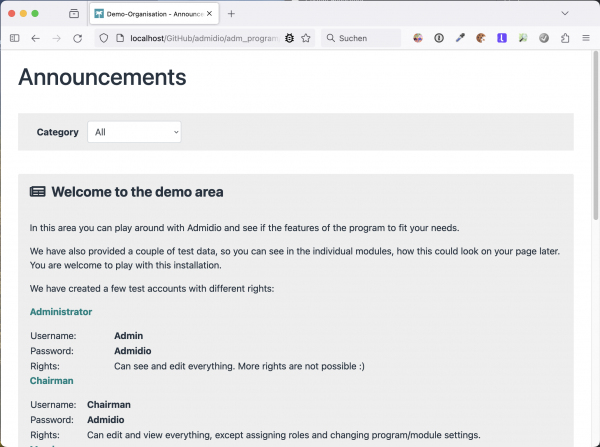
To achieve this, from version 4.3.6 you can append the query parameter iframe with the value 1 to every page call.
Example: http://www.example.org/admidio-ordner/adm_program/modules/announcements/annnouncements.php?iframe=1
Admidio remembers the setting. If a user now clicks on a link on this page, the page that is then called up is also displayed with the reduced content. If you want to insert another link where you want to display the full Admidio page, set the query parameter iframe to the value 0.